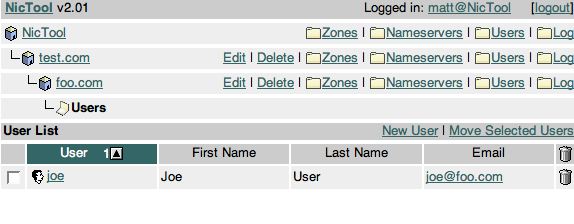Create a User
1. Log in to NicTool
2. Click on the Users folder in the left NicTool frame. If you have sub-groups defined, first open the desired sub-group and then click on the Users folder within that sub-group.
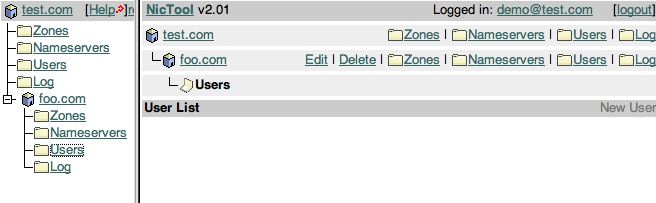
3. If you have permission, you'll be able to click "New User" and add your new zone. If not, you'll have to live in want or have a talk with your Systems Administrator.
4. Once you've clicked "New User", you'll be presented with the following screen:
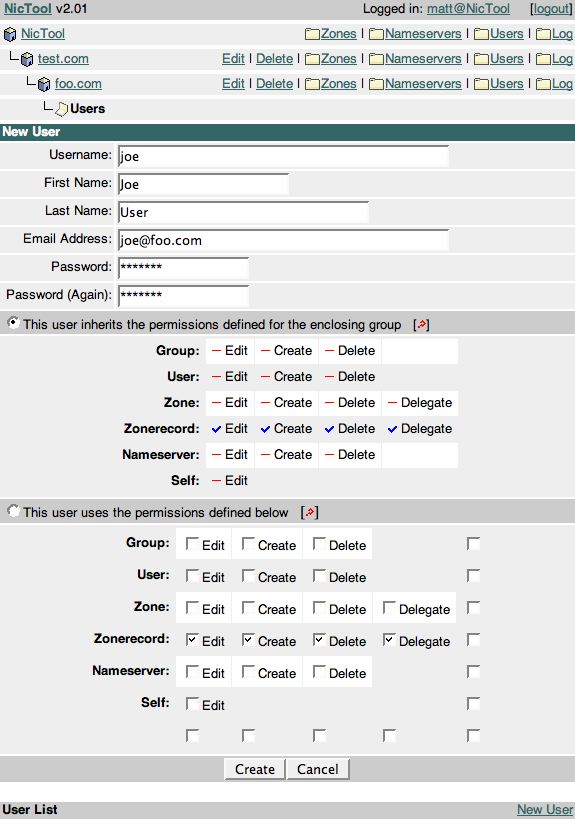
5. Fill it in and click Create.